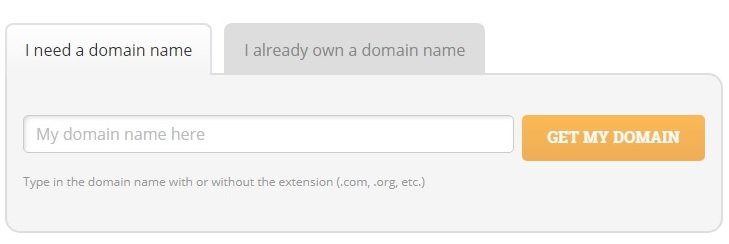How to Redeem HostPapa Coupon Code?
If you like to get discount then just follow the below mentioned step. Before that first copy the code given above.
- Visit HostPapa Website.
- Select the best suitable hosting plan from the available plans like shared hosting (Starter plan, Business plan and Business pro plan), WordPress hosting, Reseller hosting and VPS hosting.
- Select plan and click on “Next Step”.
- In next step it will ask for domain name. If you owns a domain then enter it or else you can buy new domain. You will get free domain name on yearly plans.
- After entering domain details click on “Get My Domain” button.
- In next step it will ask for the customer information like name, email, country, address etc. Enter basic details and click on “Next Step”.

- Finally you can proceed for payment. You can pay via credit card or PayPal.
- Below Payment details you can check box for entering “HostPapa Promo Code”. Enter coupon code and click on “Apply Code”. That’s it.

- At last by clicking “Place Your Order” you can finish the purchase.